Cloud IAM of GCP
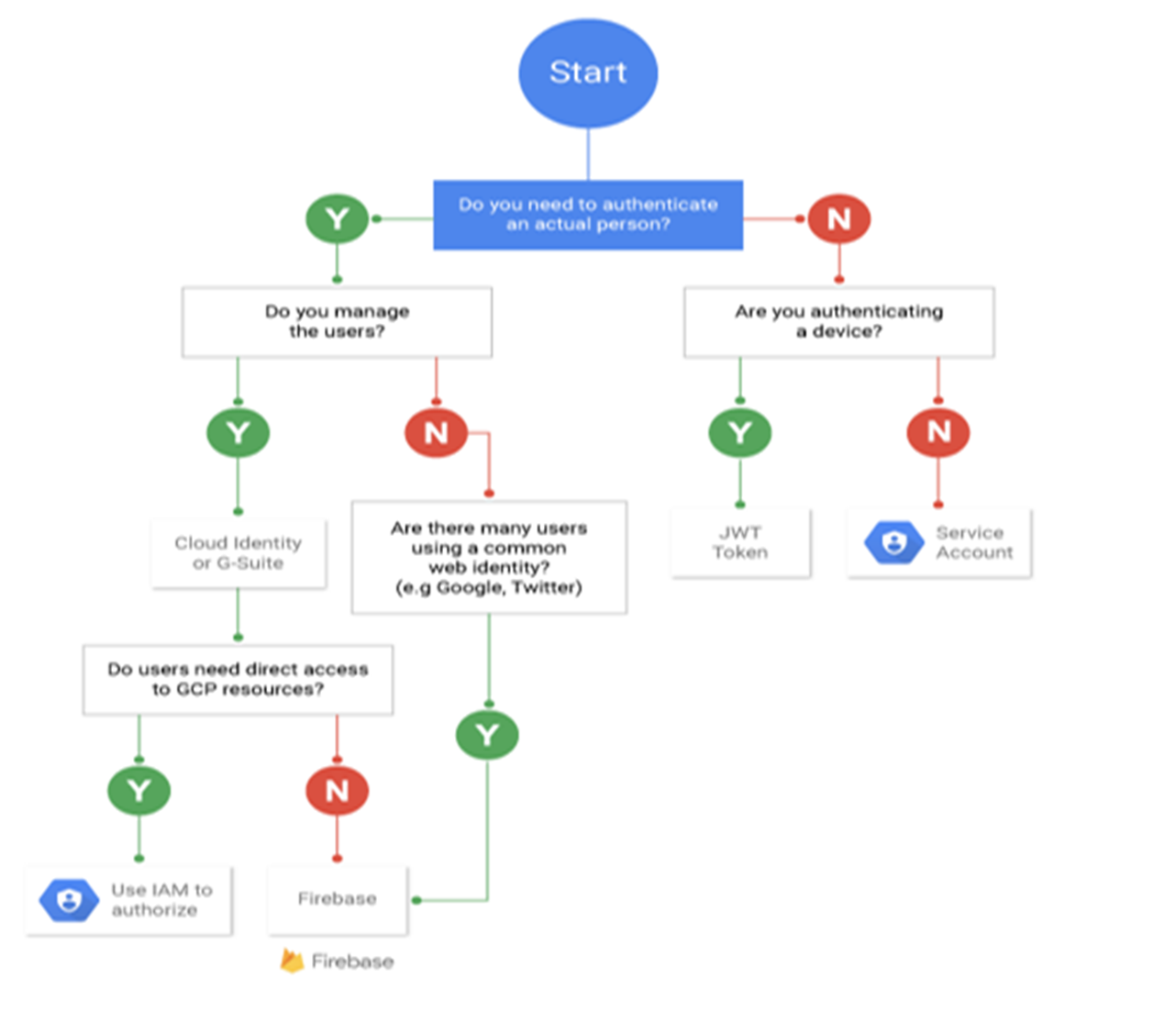
IAM: All about Providing, Preventing and Adopting.
- Providing: Granting granular access to resources.
- Preventing: Preventing unauthorized/unwanted access to resources.
- Adopting: Adopting the security principle of least privilege.
Core Components of IAM
| **Who | can do What | Where (on Which resource)** |
- Members (Who)
- Person (Google Account)
- Google Group -> Image group of accounts
- Service Account -> Account for applications which can be identified by
<project-number/id>@developer.gserviceaccount.com.
- Permissions and Roles (What)
- Permissions
- Gives access to a given resource.
- Identified by
<service>.<resource>.<verb>.- e.g.
pubsub.subscriptions.consume
- e.g.
- Roles
- A collection of permissions. (To use or manage GCP resources)
- Roles are assigned to users.
- Permissions
- Resources (Where)
- Resource Hierarchy
- Organization → Folder → Project → Resource
- Project: control access to resources
- Project ID: unique identifier for a project, cannot be changed.
- Project Name: can be customized.
- Project Number: GCP assigns a unique number to each project.
- Resource Hierarchy
And here are policies:
- Policies bind Members to Roles at a hierarchy level.
- Collection of Roles that define who has what type of access.
- Parents overruling children policies.
Service Account
- Global
- Similar to AWS Role
- This is a special type of GCP account that represents an application, not a person(end user).
- Can be assumed by applications or individual users when authorized.
Service Account Keys
- GCP-managed keys
- Keys used by GCP services such as APP Engine amd Compute Engine.
- Key cannot be downloaded.
- Rotated automatically on a weekly basis.
- User-Managed keys
- Keys are created and managed by the user.
- Downloadable.
- Expires 10 years after creation.
Primitive, Predefined and Custom Roles
Primitive Roles (Basic)
Basic roles are very coarse-grained.
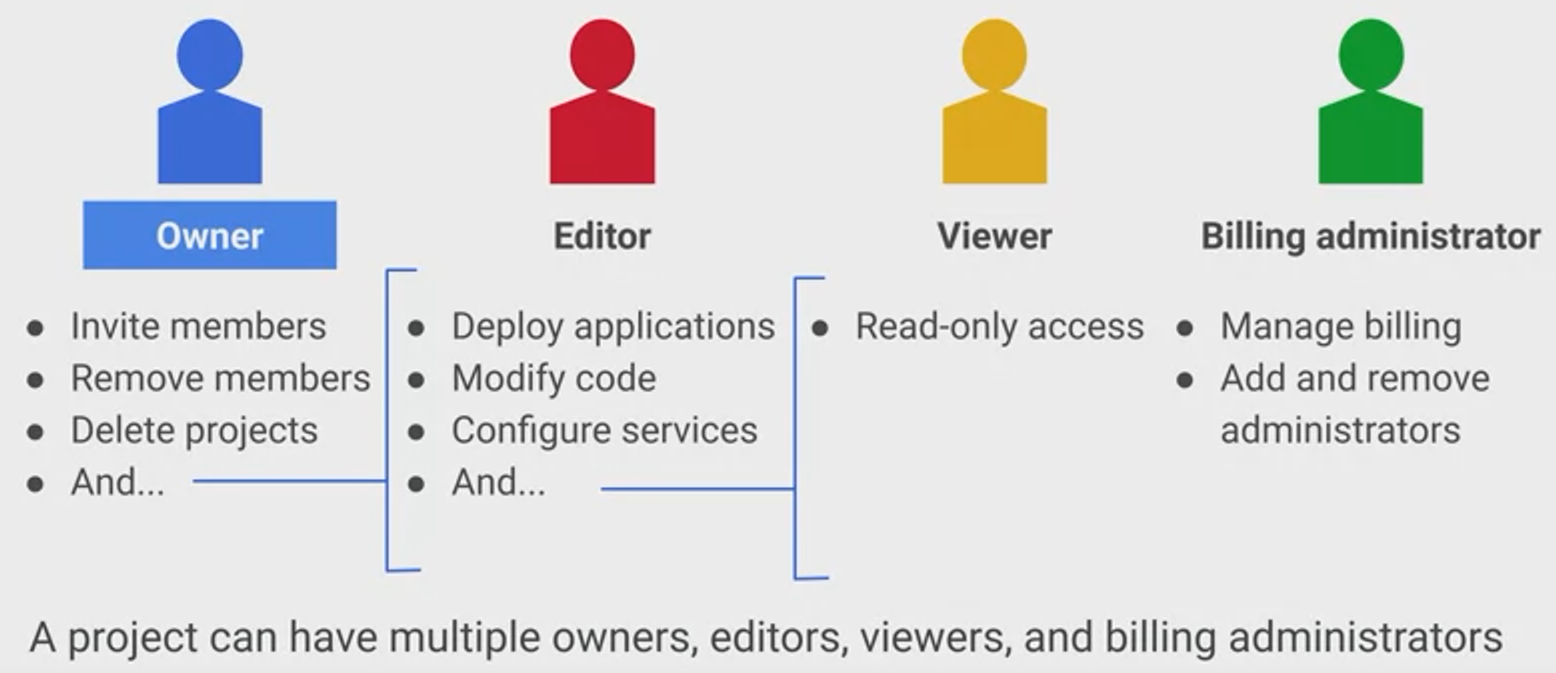
Scope: Project, Folder Historical roles before Cloud IAM was implemented.
Types:
- Viewer: Read-only access.
- Editor: Read and write access.
- Owner: Full access.
- Read Write
- Manage access to Project and resources
- Setup Project Billing
Predefined Roles
predefined roles are fine-grained permissions on particular services